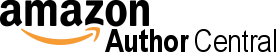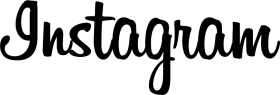SOCIAL MEDIA FOR AUTHORS
how can we help?
We create author and book profiles for you on our own website, making it easy for your readers to find out about your book and connect with you.
We build communities through our Facebook and Twitter accounts, YouTube channels and more.
We amplify your “voice” by linking to your blog, site and social media accounts from our social platforms.
We build an audience for you by keeping them informed about your latest books and events.
We provide guidance and advice on how you can grow your online profile.
Our social media team will help create buzz online.
Your Readers Want to Hear from YOU
![]() Share reviews, interviews, news
Share reviews, interviews, news
![]() Listen to conversations
Listen to conversations
![]() Get to know your audience
Get to know your audience
![]() Participate in online communities
Participate in online communities
![]() Find the social network(s) that’s best for you
Find the social network(s) that’s best for you
 facebook
facebook
How much time does it take?
We suggest that you post at least three or four times per week.
Your page will take some time to grow organically. Don’t expect huge increases in “likes” overnight.
Facebook Tips:
• Set up a Facebook Page that is separate
from your personal page
• Update your About section with all relevant details, including your book title!
• Have a dialogue with the people who like your page - ask
questions and respond to comments
• “Like” your favorite authors,
publishers, series and other pages of
interest
• Link back to your website and other
social media accounts
• Link back to your book and author
pages on our site
• Create an interesting cover image, perhaps with your book's cover to create brand recognition
Learn more: http://www.facebook.com/help/
 TWITTER
TWITTER
How much time does it take?
We suggest that you tweet at least three to five times a day.
It will take time for your account to grow organically. Don’t expect a huge number of “followers” overnight.
Twitter Tips:
• Update About page with Bio, and
include links to other social media
sites
• Customise your background and header image (from the Settings > Profile section)
• Import contacts from your email
account
• Follow your favourite authors, likeminded
readers, reviewers, bookshops and
bloggers
• Use http://bit.ly/ or hootsuite.com to
shorten your URLs for tracking
• Use hashtags to reach more people
who are conversing on topics (i.e.
#mystery, #books, etc.)
• Schedule tweets with Hootsuite.com
• Link back to your book and author
pages on our site
• Retweet relevant tweets
Learn more: https://support.twitter.com/articles/215585
How much time does it take?
It’s a good idea to check in about once per week to respond to comments, friend requests or to add favourites.
YouTube Tips:
• Post videos of interviews, readings,
book trailers and more
• Create channel art and add a description
• Invite your fans to contribute relevant
videos to your channel
• Comment on other people’s videos,
subscribe to other channels, make
“friends”
• Link to your YouTube channel from
your website or social media accounts
• Link back to your book and author
pages on our site
• Add video description that includes
title of book, author, subject, genre etc.
• Add 5-10 tags to each video including
title, author, subject, genre etc.
• Monitor comments and respond when
appropriate
Learn more: https://support.google.com/youtube/?hl=en#topic=4489102
How much time does it take?
Sign up for the Author Program.
We recommend that you visit and participate at least three to four times per week.
GoodReads Tips:
• Add bio, pictures, video and other
social media accounts to profile
• Connect with others by adding them
as “friends”
• Rate and review books you’ve read
• Create “shelves”
• Create and join groups with similar
interests
• Hold Q&A sessions with your “friends”
• Post upcoming events such as book
readings and signings
• Share book excerpts or other writings
Learn more: http://www.goodreads.com/author/program
How much time does it take?
Set-up can take a couple of hours, but you won't need to update it nearly as often as social media after that.
The benefits of 'owning' your page are that you select your own books; you have control of your information; you can track your sales; and it improves Amazon searchability.
AMAZON AUTHOR CENTRAL Tips:
• Sign up to Amazon if you haven't already (just your regular Amazon signon), then visit the Author Central site and sign up for that too
• Add a photo and biography
• Add your blog feed and Twitter feed
• View and edit your list of books
• Add upcoming events
• Upload any videos (such as book trailers)
Learn more: https://authorcentral.amazon.com/gp/help?ie=UTF8&topicID=200497410
How much time does it take?
Try and post a couple of times a day, and respond to comments and like others' images at the same time.
INSTAGRAM Tips:
• Download the Instagram app (App Store / Android) - you can't post from your PC
• This is a great way to showcase beautiful imagery from or about your book, but also, your life
• Instagram is generally catering to a younger demographic
• Follow other people in the publishing world, including authors, publishers, media, or for non-fiction, people in your industry
• Like and comment on images that interest you
• Use hashtags that categorise your photos with keywords (e.g. #crime #cooking)
• Link your account with your other social media accounts like Facebook
Learn more: http://help.instagram.com/454502981253053
How much time does it take?
We recommend that you post to your boards 3-4 times a week. This includes original pins and repinning from other boards.
Pinterest Tips:
• Add photo, and links to other social
media sites to profile
• Follow people you know and boards
that you are interested in
• Create pins that link back to your
website or the book's page on our site
• Create boards that include pins of
relevant content or characters in book
• Include keywords and phrases in
descriptions that make pins findable
• Repin relevant pins to your boards
Learn more: http://about.pinterest.com/basics/
How much time does it take?
We recommend that you post 2-3 times a week. This includes original posts and other people's posts that you share.
Google+ Tips:
• Include author photos, videos, bio and
links to other social media accounts in
about page.
• Add friends, family, and relevant
authors and brands to your circles
• “Plus” pages of articles that are
relevant to you and your books
• “Share” other people's posts with
people in your circles
Learn more: http://support.google.com/plus/answer/97706? hl=en&ref_topic=1698291
blogs and newsletters
How much time does it take?
Setting up a blog is a significantly bigger time investment than creating accounts on social media networks.
Consider having a professional designer create the site for you.
Aim to write new blog posts at least once a week. A blog that hasn’t been updated will quickly lose its audience.
We recommend WordPress as a good starting point for a blog.
Blogging Tips
• Cross-link your blog and your social
media accounts on Facebook, Twitter,
GoodReads, etc.
• Make it easy for people to connect
with you on social media sites by
adding social buttons to each piece of
content
• Post events such as book readings
and signings or a new book coming
out
• Link back to your book and author
pages on our site
Newsletter Tips:
• MailChimp is easy to use and has some great templates
• Newsletters are another great tool for reaching your audience
• Make sure the newsletter can be
easily forwarded (links don’t break,
graphics show up)
• Encourage recipients to forward your
newsletter to their friends
• Every newsletter should have sign up
instructions within its body and links to your blog or website and social media accounts
Learn more: http://www.mahalo.com/how-to-set-up-a-blog-for-beginners/